Introduction
Customer expectations in 2025 are higher than ever — and linear customer journeys are a thing of the past. Whether you’re in SaaS, e-commerce, healthcare, or banking, understanding your customer journey requires more than gut feel. It requires Customer Journey Analytics Software that’s built to capture, connect, and decode real-time customer interactions.
In this guide, we’ll help you:
1. Understand what customer journey analytics software does
2. Identify must-have features
3. Compare leading tools
4. Choose a solution that aligns with your CX and revenue goals
What is Customer Journey Analytics Software?
Customer Journey Analytics software helps businesses track and analyze every customer interaction across touchpoints — from website clicks and support chats to app behavior and post-purchase feedback.
Unlike traditional analytics, Customer Journey Analytics platforms:
1. Connect fragmented data sources (CRM, website, POS, surveys)
2. Visualize journeys across devices and time
3. Surface friction points, drop-offs, and churn triggers
4. Power real-time decision-making and personalization
Example: A retailer uses Customer Journey Analytics to discover that customers who chat with support before buying have a 40% higher conversion rate — and adjusts resourcing accordingly.
Key Features to Look For
1. Omnichannel Tracking
– Capture data from web, mobile, in-store, email, call centers, social, etc.
– Track anonymous and known users across devices
2. Journey Mapping Visualization
– Drag-and-drop dashboards showing customer flows
– Identify high-dropoff points or loops in the journey
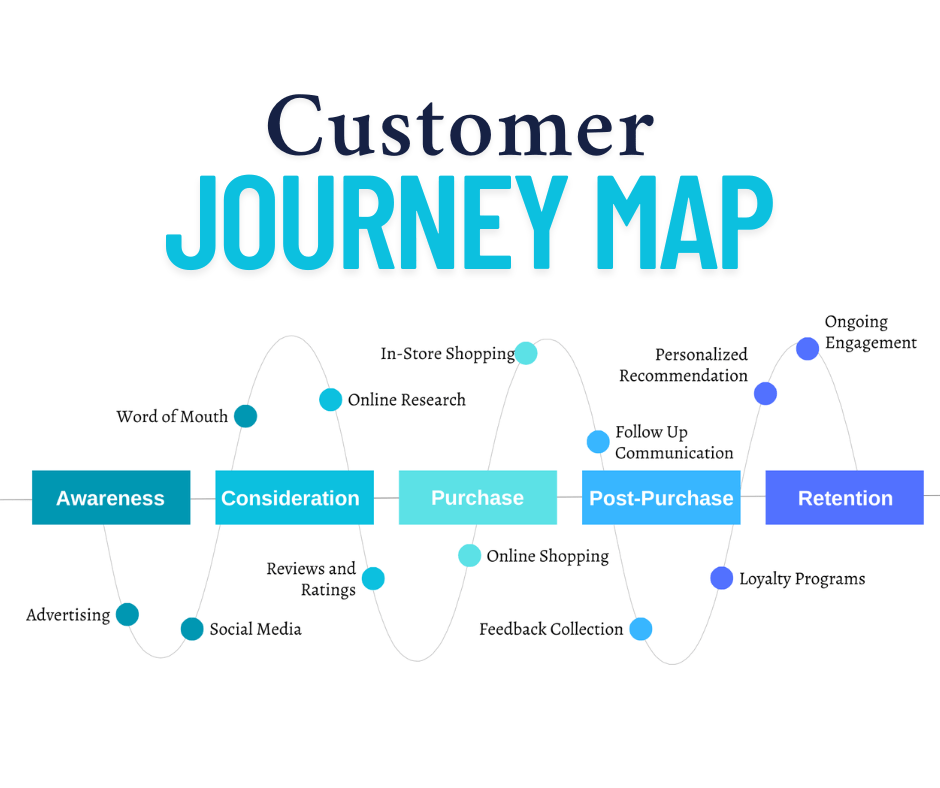
3. Real-Time Insights & Alerts
– Surface issues (e.g., login failures, cart abandonment) as they happen
– Trigger internal actions or customer notifications
4. Behavioral & Predictive Analytics
– Segment users by behavior patterns
– Predict churn, NPS shifts, or upsell readiness
5. Integrations
– Seamless data sync with CRM, CDP, marketing automation tools, and support platforms
– API access and webhook support
6. Privacy & Compliance
– GDPR, CCPA compliance with data masking and opt-out controls
7. AI-Powered Recommendations
– Automatically suggest next best actions
– Highlight journey anomalies or customer segments needing attention
Customer Journey Analytics Software Comparison Table (2025)
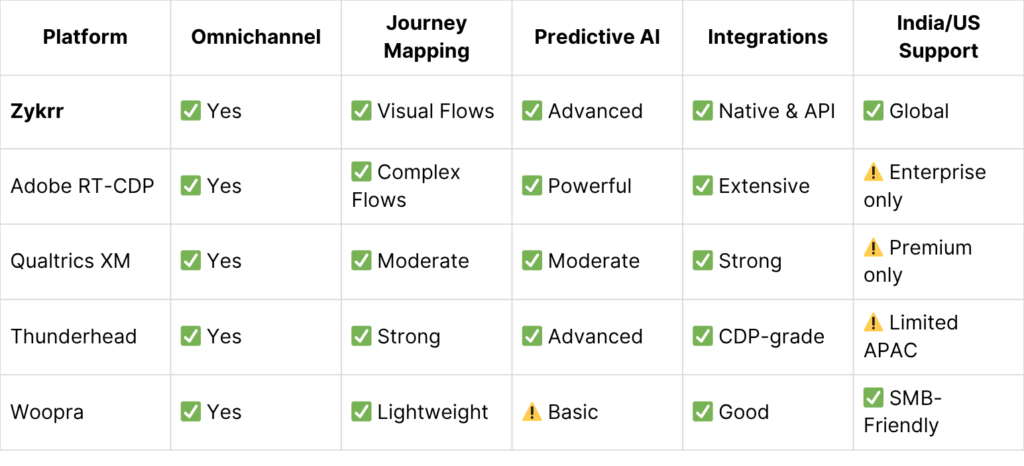
Questions to Ask Before You Buy
- 1. What data sources do we need to integrate? CRM, app usage, support, email, etc.
- 2. Who will use the tool — marketing, CX, product? Choose a UI that fits your team’s skills.
- 3. Do we need real-time alerts or retrospective analysis? Prioritize accordingly.
- 4. Can we tie journey insights to business KPIs? E.g., conversion rate, NPS, churn.
5. What’s our budget and deployment timeline? Some platforms take months to implement.
How Zykrr Helps You Visualize and Optimize Every Journey
Zykrr’s customer journey analytics module is built for fast-moving businesses:
- 1. Plug-and-play integrations with your CX stack
2. Real-time journey mapping across all touchpoints
3. AI-generated alerts for friction and churn patterns
4. Smart suggestions to improve resolution paths and conversion flows
5. India- and US-based support with industry-specific expertise
Frequently
Asked Questions
-
What’s the difference between Customer Journey Analytics and web analytics?
Web analytics tracks behavior on your website. Customer Journey Analytics tracks cross-channel customer interactions and links them into unified journeys.
-
Who uses customer journey analytics software?
CX leaders, digital marketers, product managers, and support operations teams all use Customer Journey Analytics tools to understand customer behavior and improve engagement.
-
How long does it take to implement a Customer Journey Analytics platform?
Zykrr’s Customer Journey Analytics module can be implemented in weeks. Enterprise-grade tools like Adobe or Qualtrics may take months.
-
Is journey analytics only for large enterprises?
No. Tools like Zykrr and Woopra offer SMB-friendly options with rapid deployment.




















